CultureMonkey enables you to send reminders to the unanswered participants of any survey through multiple channels, including collaboration platforms like Slack and MS teams.
Integration for Slack - Guide
Step 1: Log in to your CultureMonkey account and go to Channels module from the left panel.
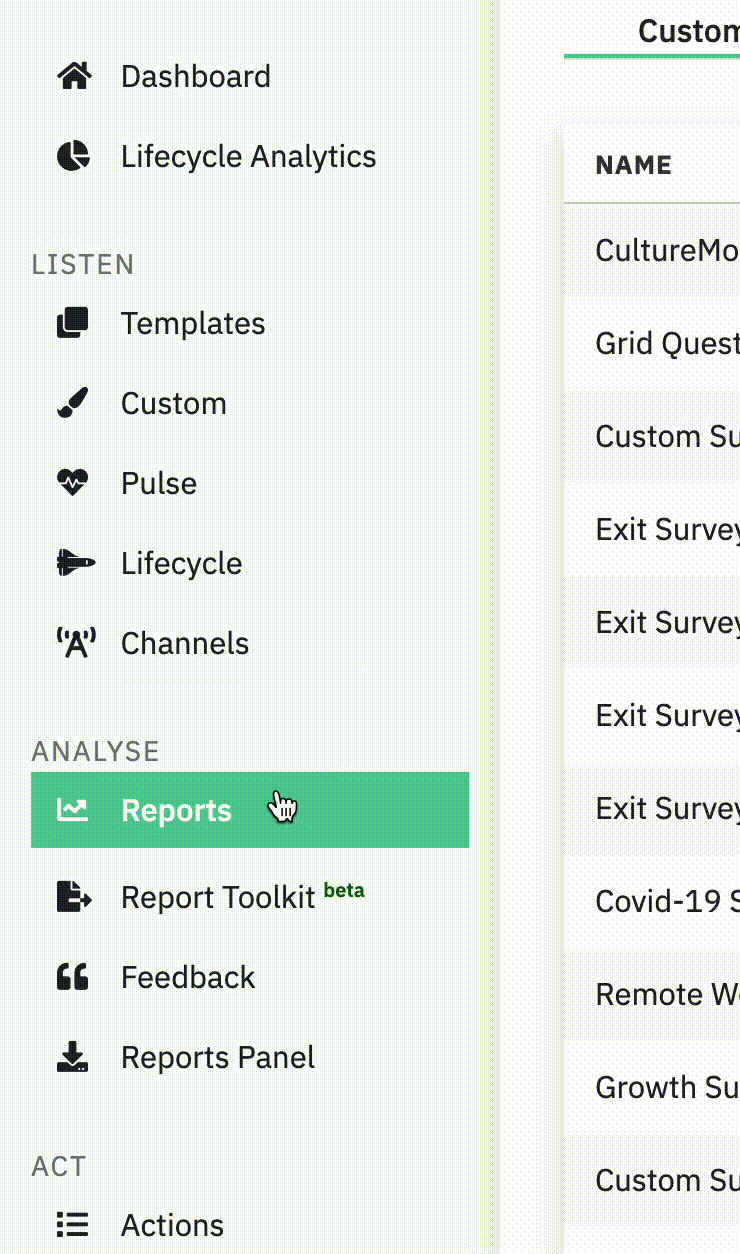
Step 2: In the Channels module, click Activate within the Slack section.
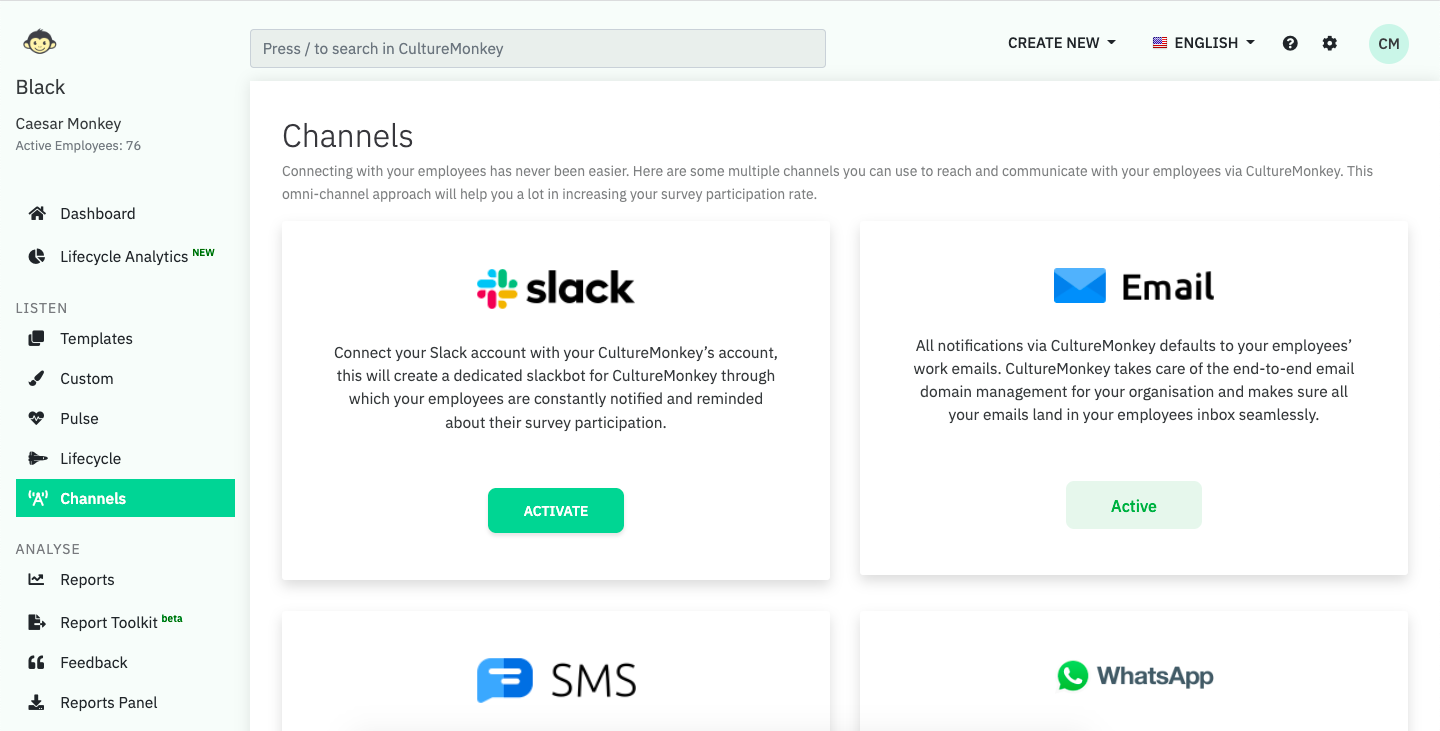
If you see the Contact us button instead of Activate button, please reach out to support@culturemonkey.io.
Step 3: You will now be redirected to the Slack authentication page and the page will outline the permissions required by CultureMonkey to send messages to your employees.
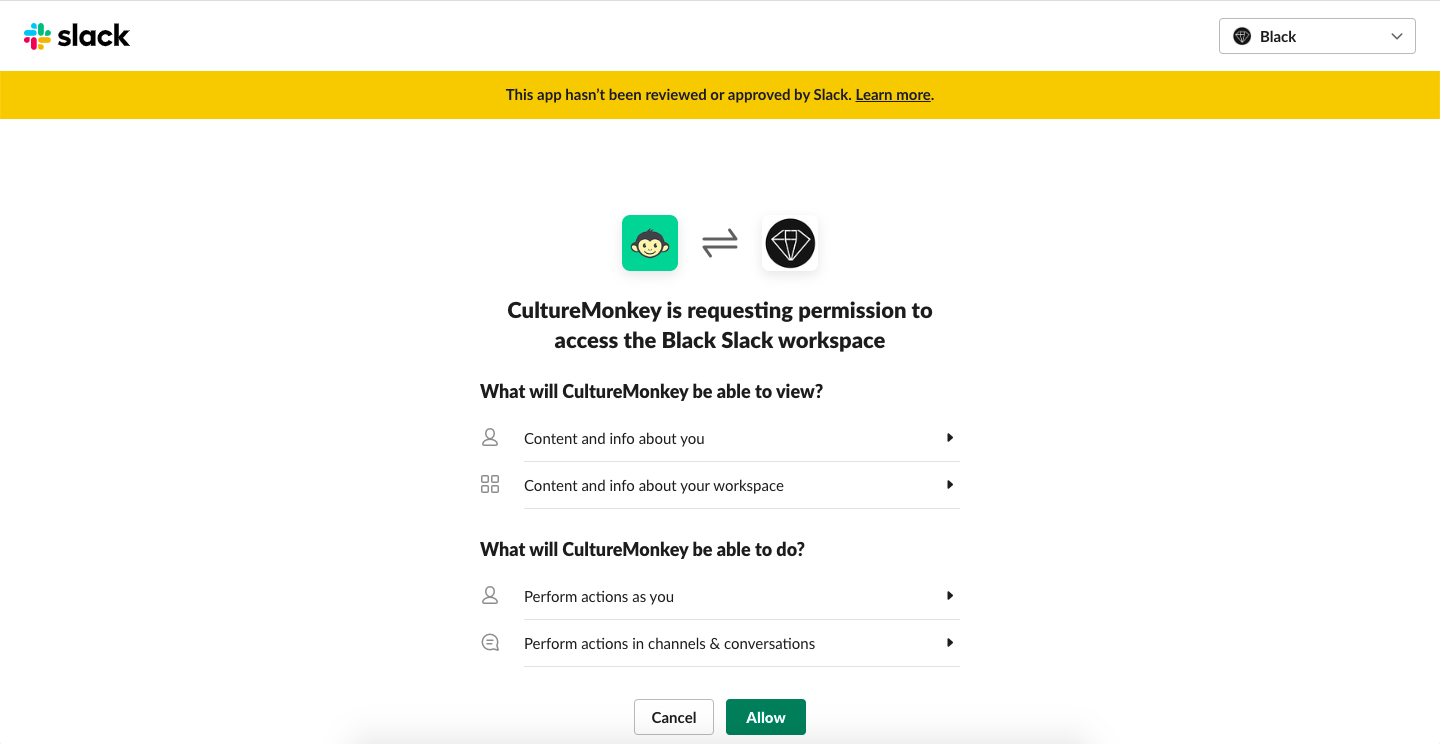
Step 4: Click on Allow to integrate CultureMonkey with Slack.
Once you click on the Activate button, the above shown Slack authentication request will be sent to the Slack administrator only . If you are not the administrator of your organisation’s Slack workspace, ask the administrator to perform the Step 3 and Step 4.
Once you have authorized, you should be redirected back to Channels page on CultureMonkey and the Slack section will display the status as “Active”.
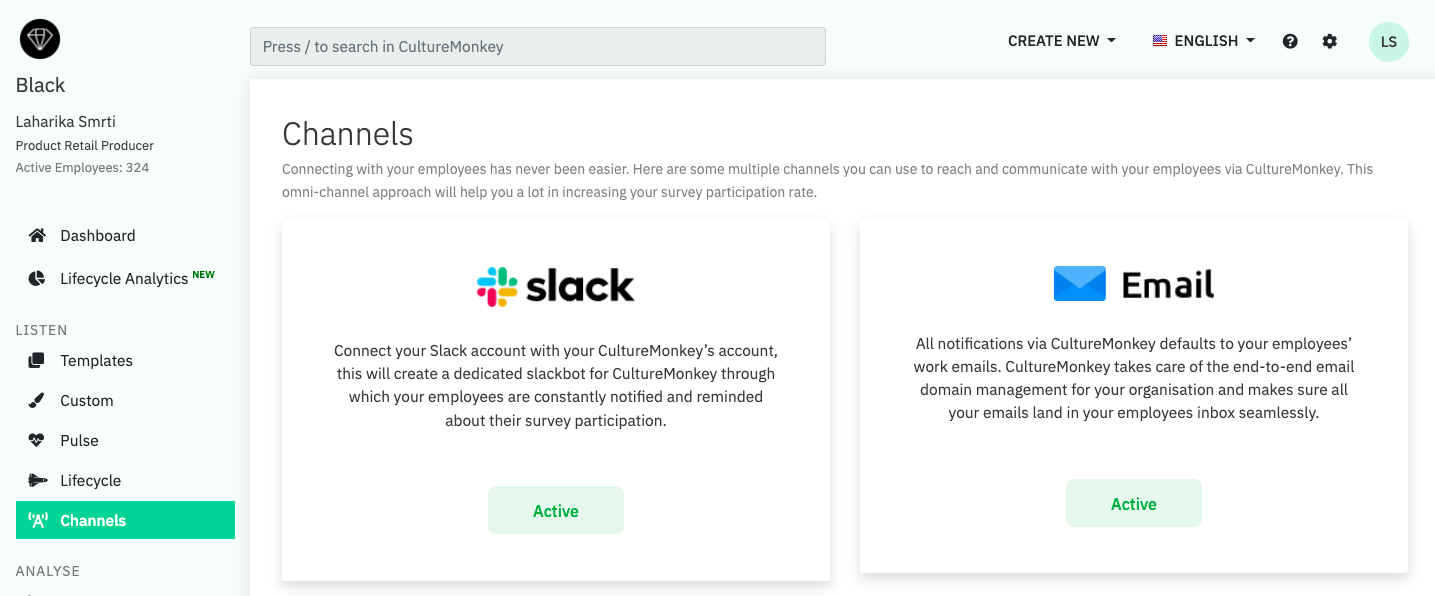
CultureMonkey can now start sending surveys to your employees over Slack. Configure the channel of your survey to Slack and publish it, to send out notifications via Slack. If you prefer to send a test message before the actual launch, please reach out to us at support@culturemonkey.io with the user's email address to trigger a message in Slack.
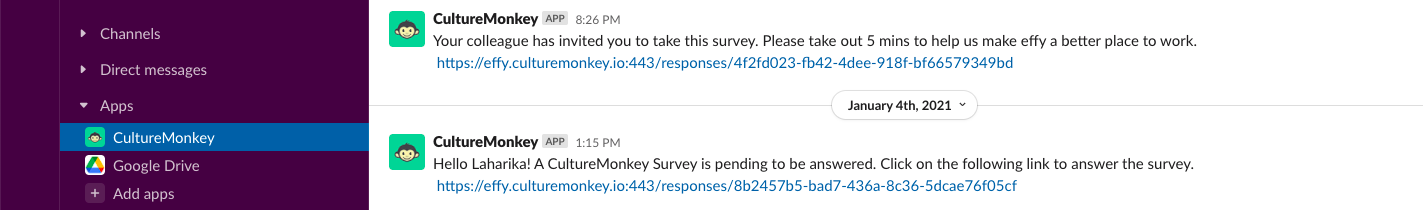
CultureMonkey app should not be removed from the list of Slack applications used by the organisation. Incase of accidental deletion, the configuration must be done again. Please contact support@culturemonkey.io for re-confguration.