If you are a Super-admin on CultureMonkey, you can revoke the access rights of admin who was previously added as a Super-admin or Sub-admin or Manager.
How to revoke a Super-admin access?
Go to Administrators section from the side-menu.
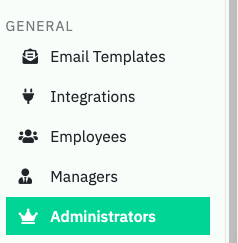
Select the Super-admin profile whose access needs to be revoked
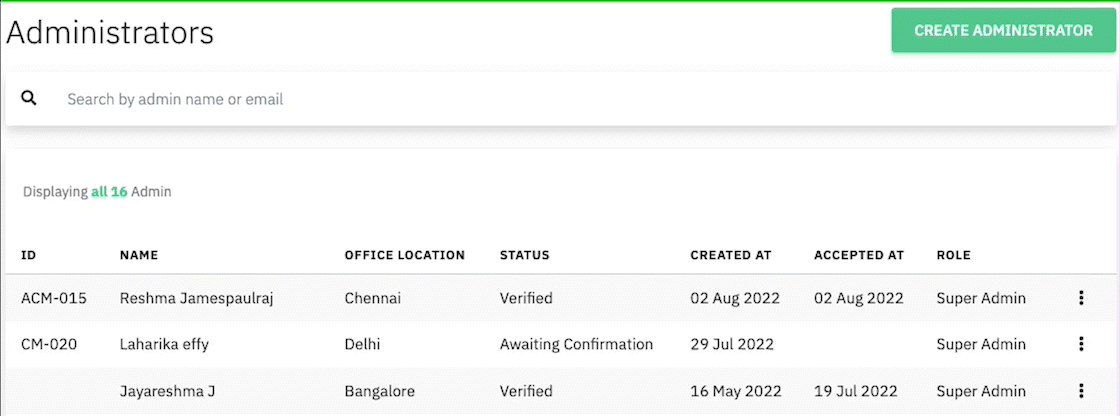
Uncheck the box for Mark this person as an administrator and Save Changes
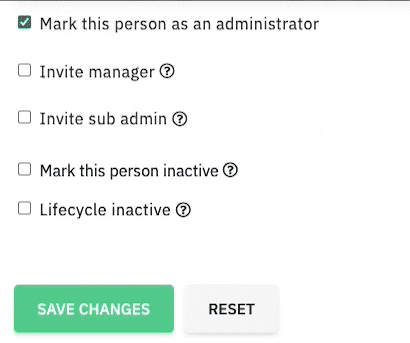
The associate whose access has been revoked will receive an email from no-reply@culturemonkey.io notifying them of the change.
How to revoke a Sub-admin access?
Go to Administrators section from the side-menu.
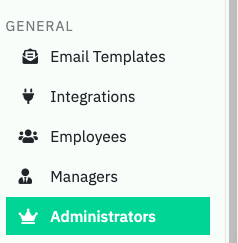
Select the Sub-admin profile you wish to revoke access for
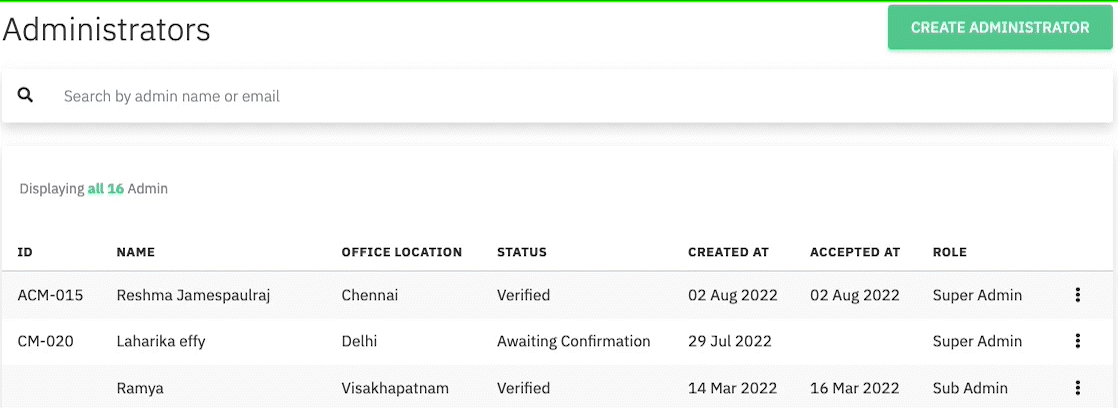
Uncheck the box for Invite Sub-admin and Save Changes
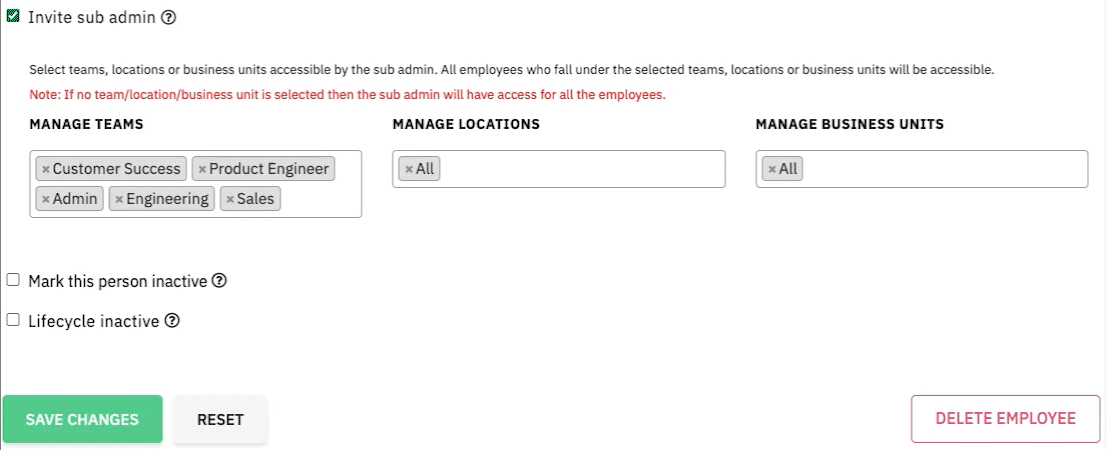
The associate whose access has been revoked will receive an email from no-reply@culturemonkey.io notifying them of the change.
How to revoke Manager access?
Go to Managers section from the side-menu and select the manager profile you wish to revoke access for.
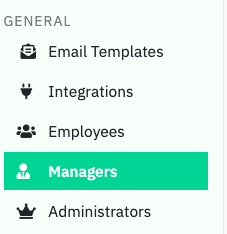
Uncheck the box for Invite Manager and Save Changes
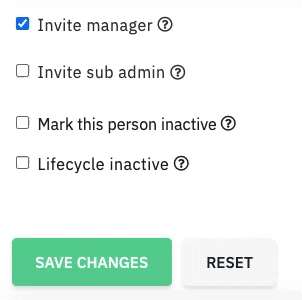
The associate whose access has been revoked will receive an email from no-reply@culturemonkey.io notifying them of the change.