One of the primary goals of CultureMonkey is to give a very comfortable experience to the employees who are participating in the surveys. In pursuit of the same, we will answer the questions which we have been asked time and again by the survey participants through this guide.
Why should your organisations run surveys?
For most organisations, surveys is the easiest and effective way for the people leaders and senior leadership to understand how the organisation as a whole and the people in the organisation including you feel about different aspects in the workplace.
It can be anything starting from diversity and inclusion till very personal things such as relationships of the employees with their colleagues.
How anonymous are the surveys in CultureMonkey?
CultureMonkey helps organisations run truly anonymous surveys to collect employee feedback throughout the year. Any survey sent via CultureMonkey masks employee identifier data and showcases in its results, only an aggregate of each demography, ensuring 100% confidentiality.
How does the anonymity threshold work?
The results for the survey are showcased as an aggregate/average of all the responses received from a demography, not drilling down beyond a team level.
Additionally, there is an active anonymity threshold that exists in the system to ensure that even at a demography level, we do not showcase responses until a minimum of five survey responses are not received from a team.
| Case 1 | Case 2 |
If your team/department has 3 people who are part of a survey, your team/department’s responses will not be made accessible to your leaders. | If your team/department has 5 people who are part of a survey, the aggregated responses will be made accessible to your leaders. Your organisation will not have access to an individual employee’s responses. |
.png)
Comments, Text responses and Feedback
Do's in textual responses | Don'ts in textual responses |
| Voice your opinion and thoughts candidly and confidently as your opinions is what will empower your leaders to improve the workplace culture. | Do not reveal any personal information/identifiers in your feedback. |
Troubleshooting FAQs
Do I need to log-in to CultureMonkey to answer a survey?
You do not need to sign-in to CultureMonkey to respond to any survey. The only action required from the survey participant is to click on the Start Survey button on the email and respond to the survey.
I haven't received the survey link/the survey email
Check your spam/junk folder in your inbox, you can use the keywords CultureMonkey for the search. In case if you are not able to find the survey email, reach out to your HR admin/Manager and check whether you are part of the participants list.
I clicked on the Start Survey button on the email, but it is not working
CultureMonkey's surveys are not compatible with Internet Explorer and hence Start Survey button will not work on Internet Explorer. Try opening the survey mail on another browser such as Chrome, Firefox, etc.
I have completed the survey but I am still getting reminders
CultureMonkey would send reminders to only those participants who has not answered the survey yet. In this case, if you have completed the survey but you are still getting reminders. You might have missed answering any mandatory question and hence even when you click on Complete Survey, your survey responses will not get submitted.
Open the survey again and check for any unanswered mandatory question, respond to that question and then click on complete survey. If your responses have been submitted successfully, you will be redirected to the below page.
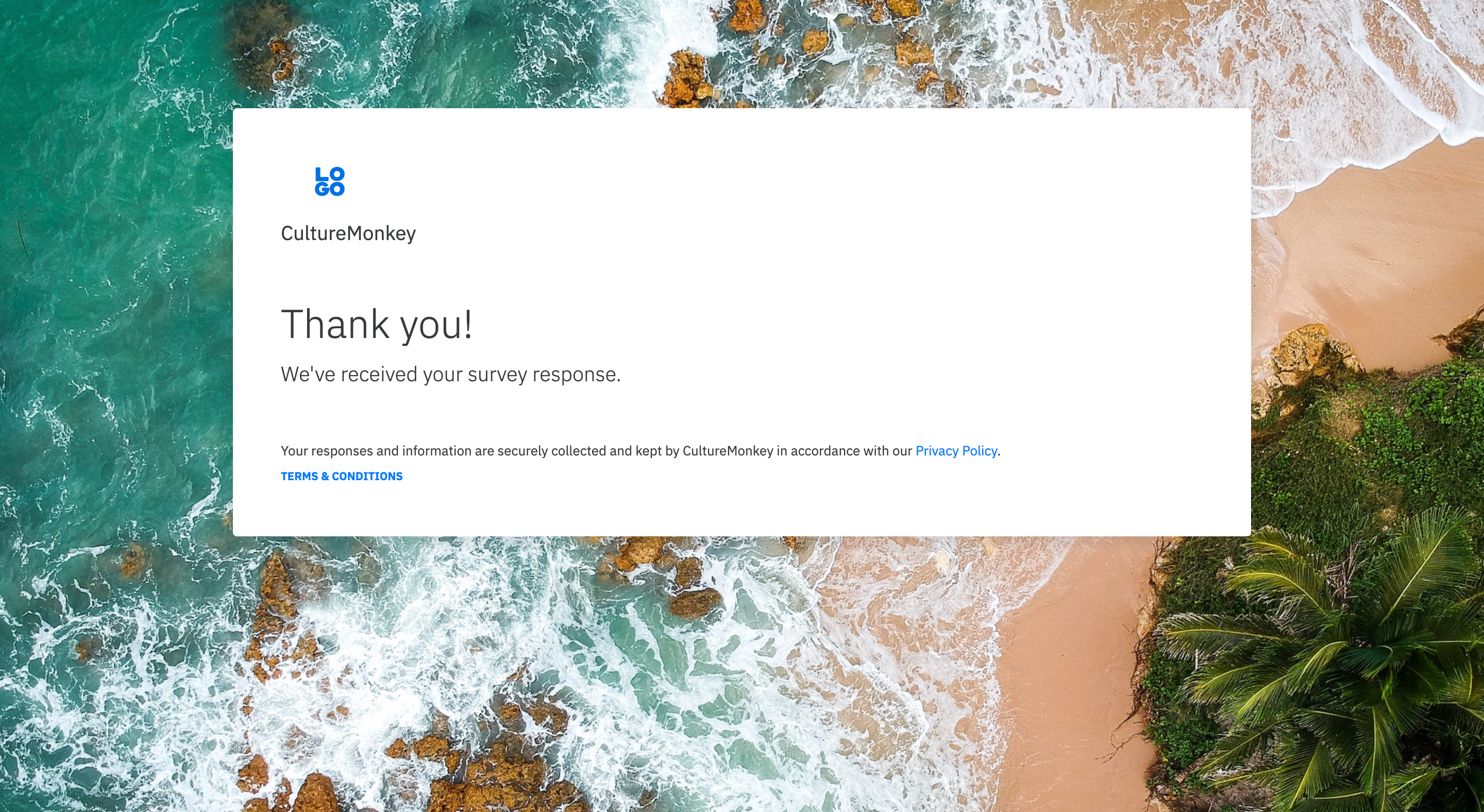
When I clicked on the survey link, and it shows the survey has expired.
Every survey has an end date/expiry date to it and when you open the survey link post this end date, you will see the below page.
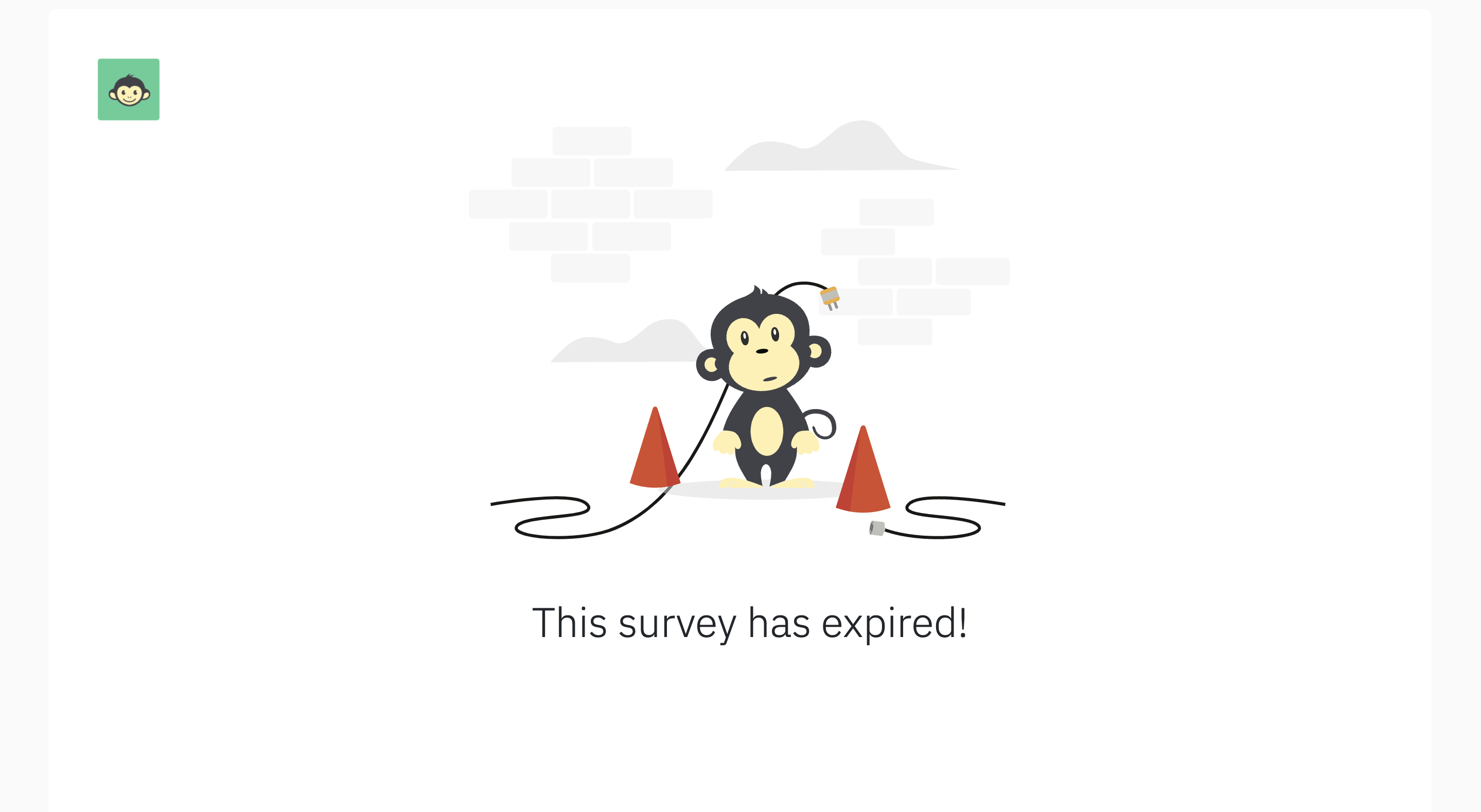
Can I forward my survey link to others?
Whenever a survey is launched, a system triggered email along with the unique link has been sent to each employee. This means that the survey link which you have received on the email is different from your fellow participants. Hence you cannot forward your survey link to another participant.
Instead ask the other participant to respond to the survey using their unique link.