Customize your reports by choosing engagement metrics and incorporating various dimensions, allowing you to tailor them according to your specific requirements.
Navigating to Dynamic Reports
1. Log in to your CultureMonkey account and go to the Reports Builder module from the left panel.
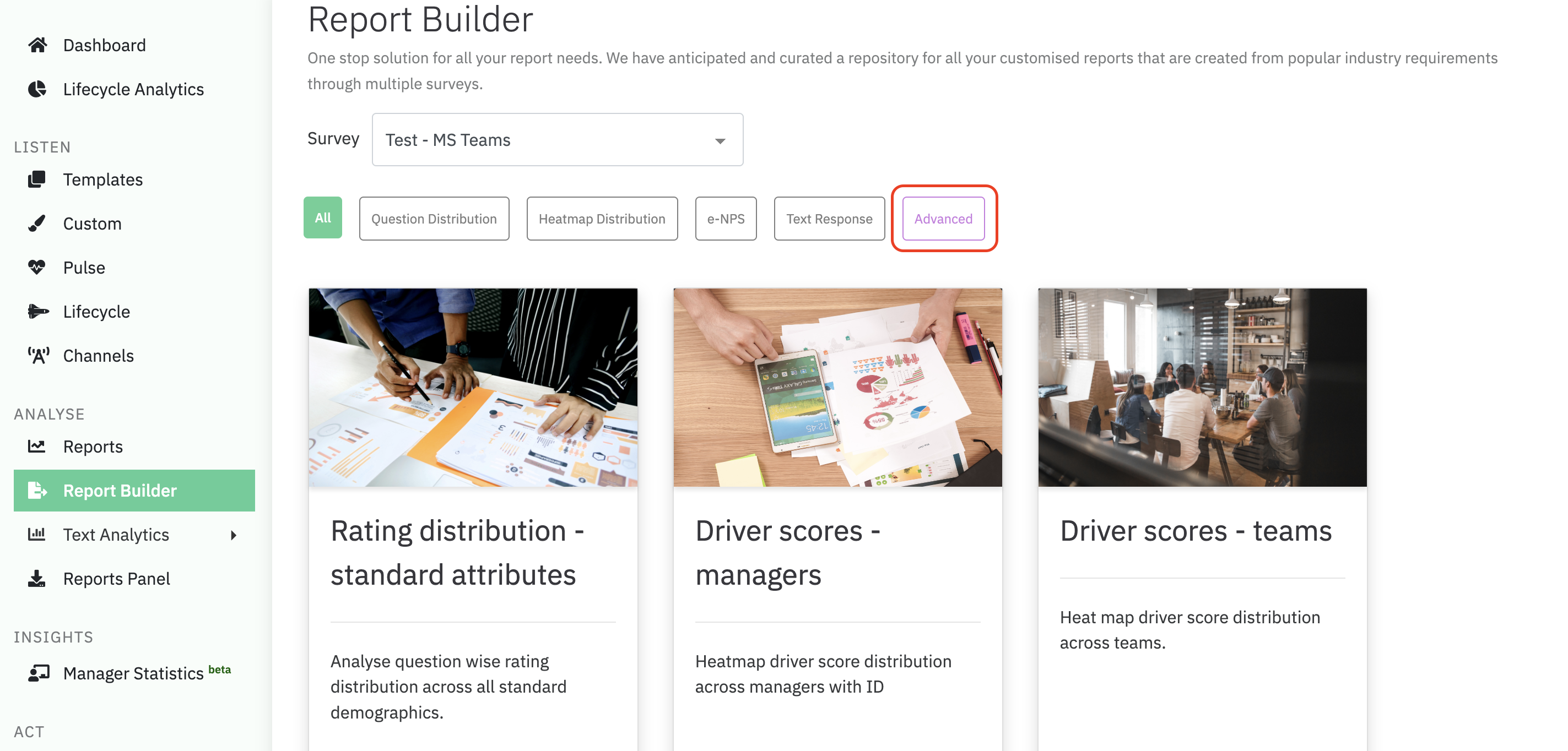
2. Click on Advanced, and then click on Fetch Report under Dynamic Reports.
.png)
3. In the Dynamic Reports, select the survey name from the drop-down menu.
4. Next, choose Report Metrics from the drop-down option.
Engagement Score: This gives you the overall score (the average of all drivers).
Question Score: This gives you the question wise score metrics
Driver Score: This provides you with the driver score metrics.
Rating Distribution: Distribution of ratings from 1 to 5
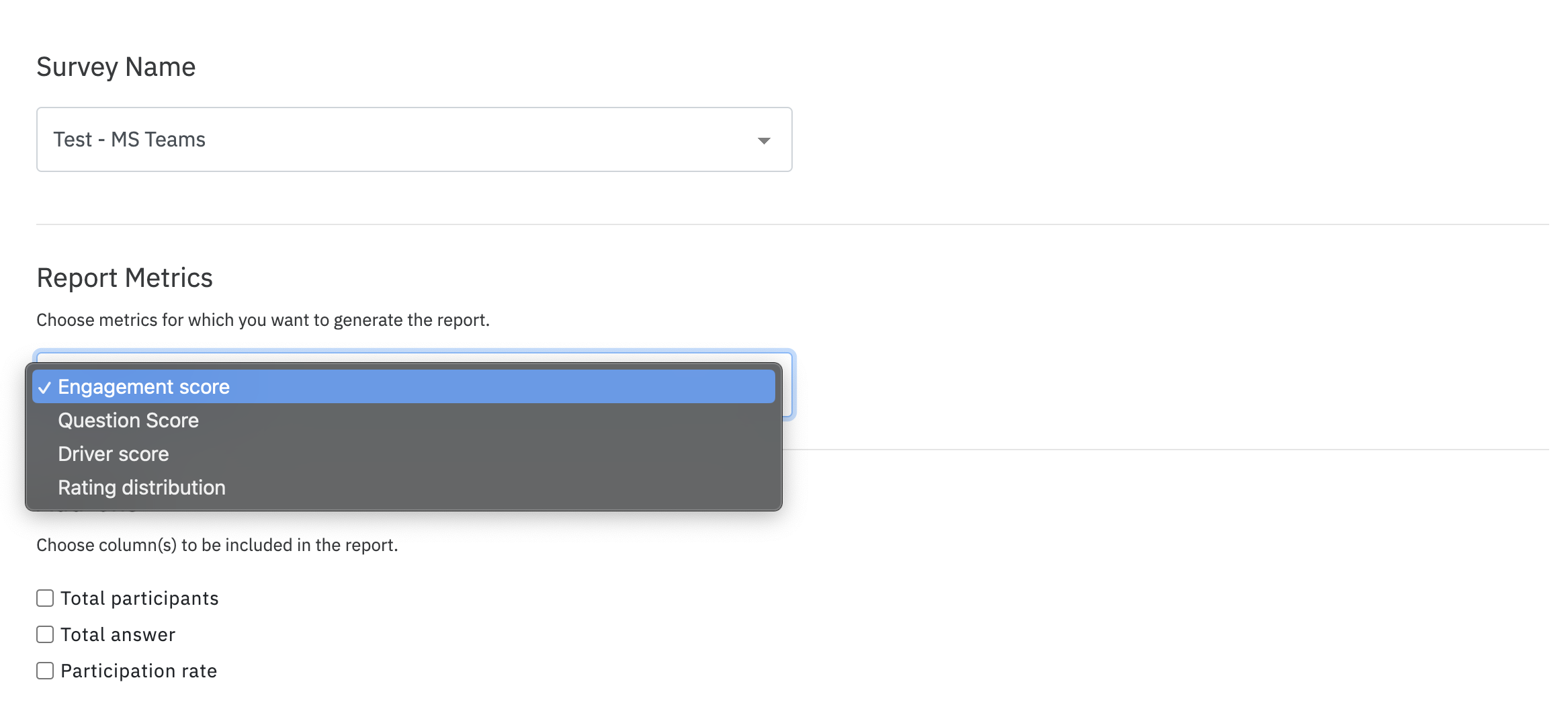
5. Under dimensions, you can select up to three demographics of your choice.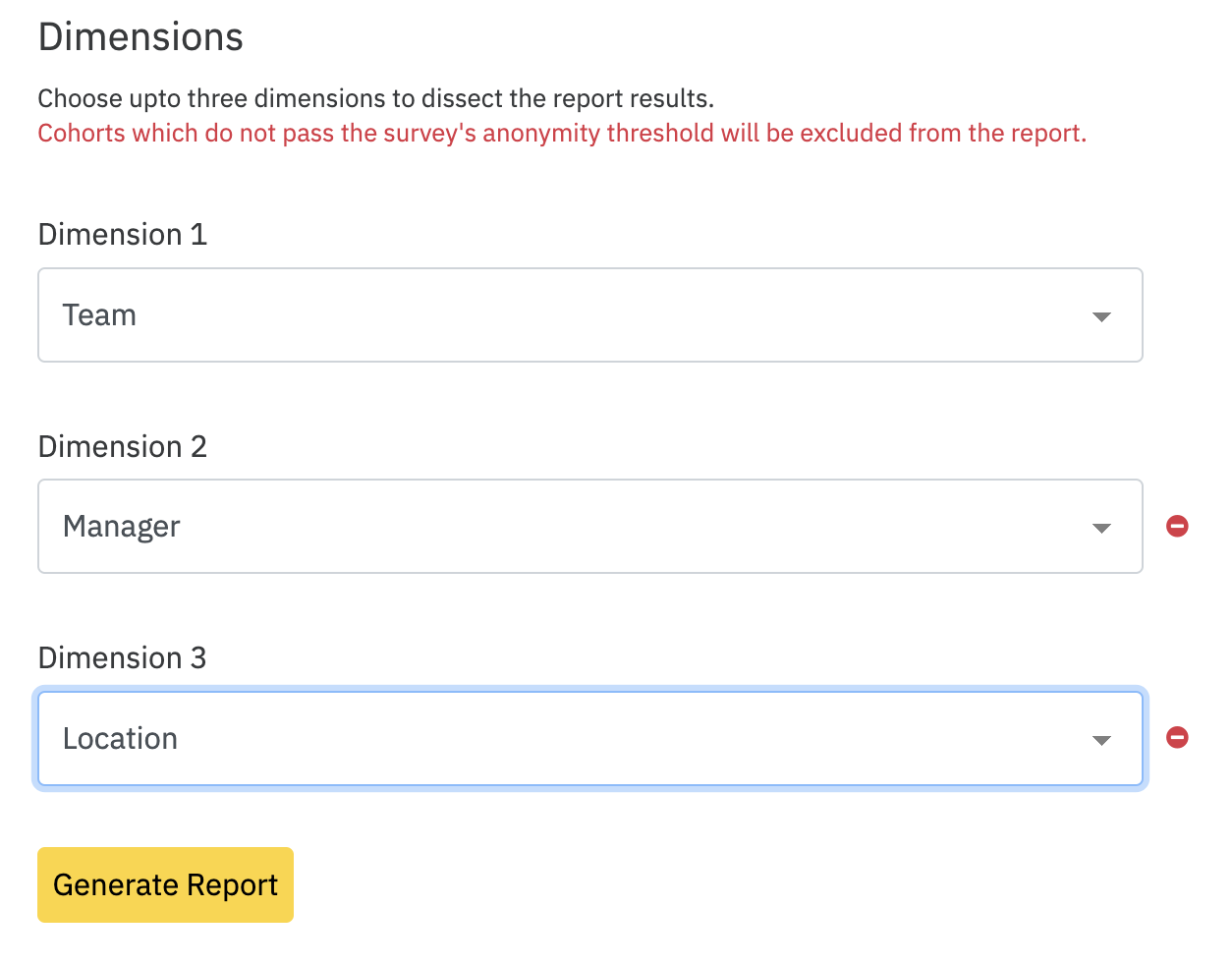
Cohorts that do not pass the survey's anonymity threshold will be excluded from the report.
Only the surveys that are in the Ended and Running state will be included in the list, Draft and Published surveys will be inaccessible.