NPS Wizard allows you to generate all combinations of Net Promoter Scores (NPS) for the demographics of your choice.
Who can use this feature?
Available to all super admins; not available to sub-admins and managers.
Navigating to NPS Wizard
- Log in to your CultureMonkey account and go to the Reports Builder module from the left panel.
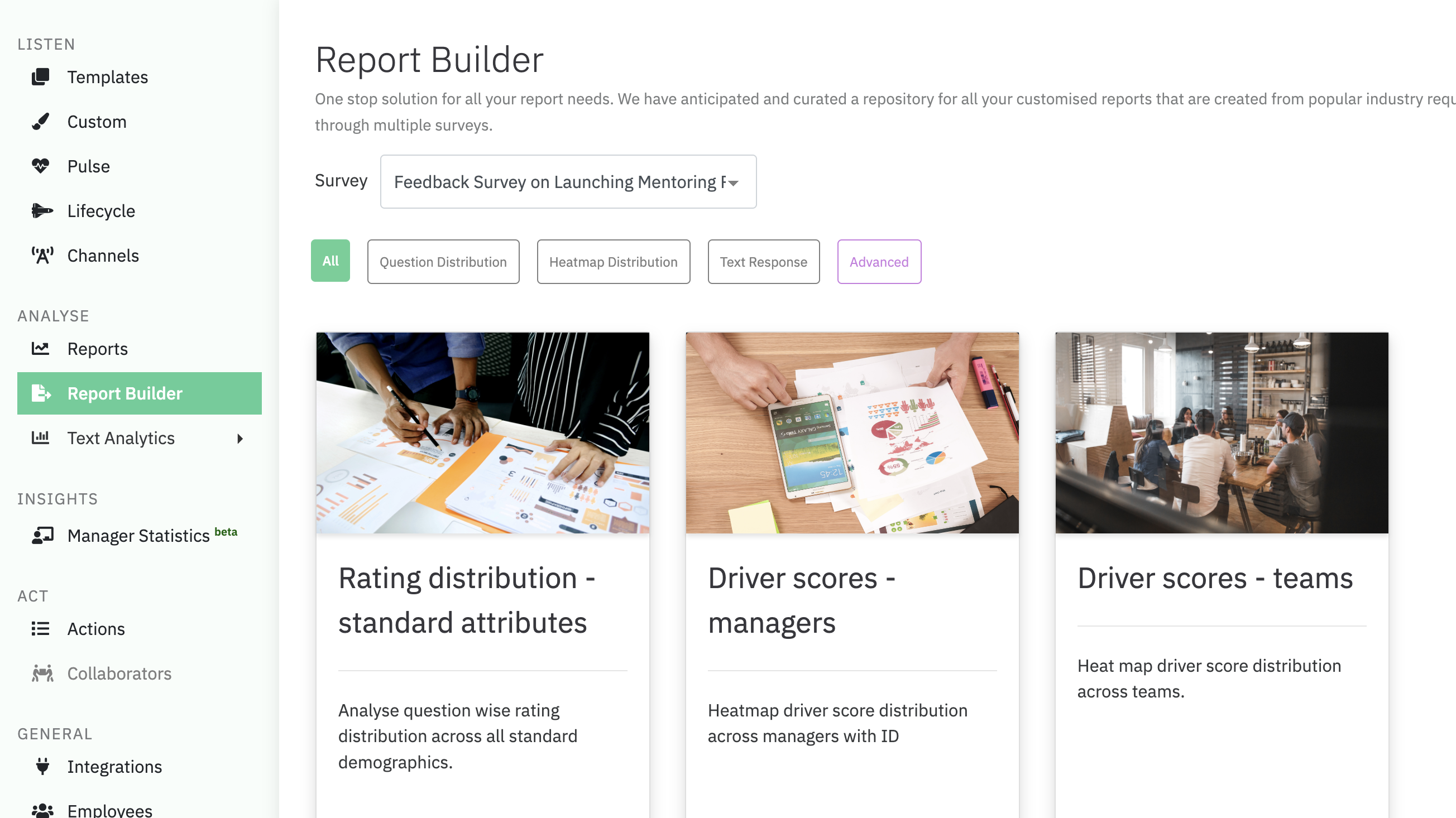
- Click on Advanced, and then click on Fetch Report under NPS Wizard.
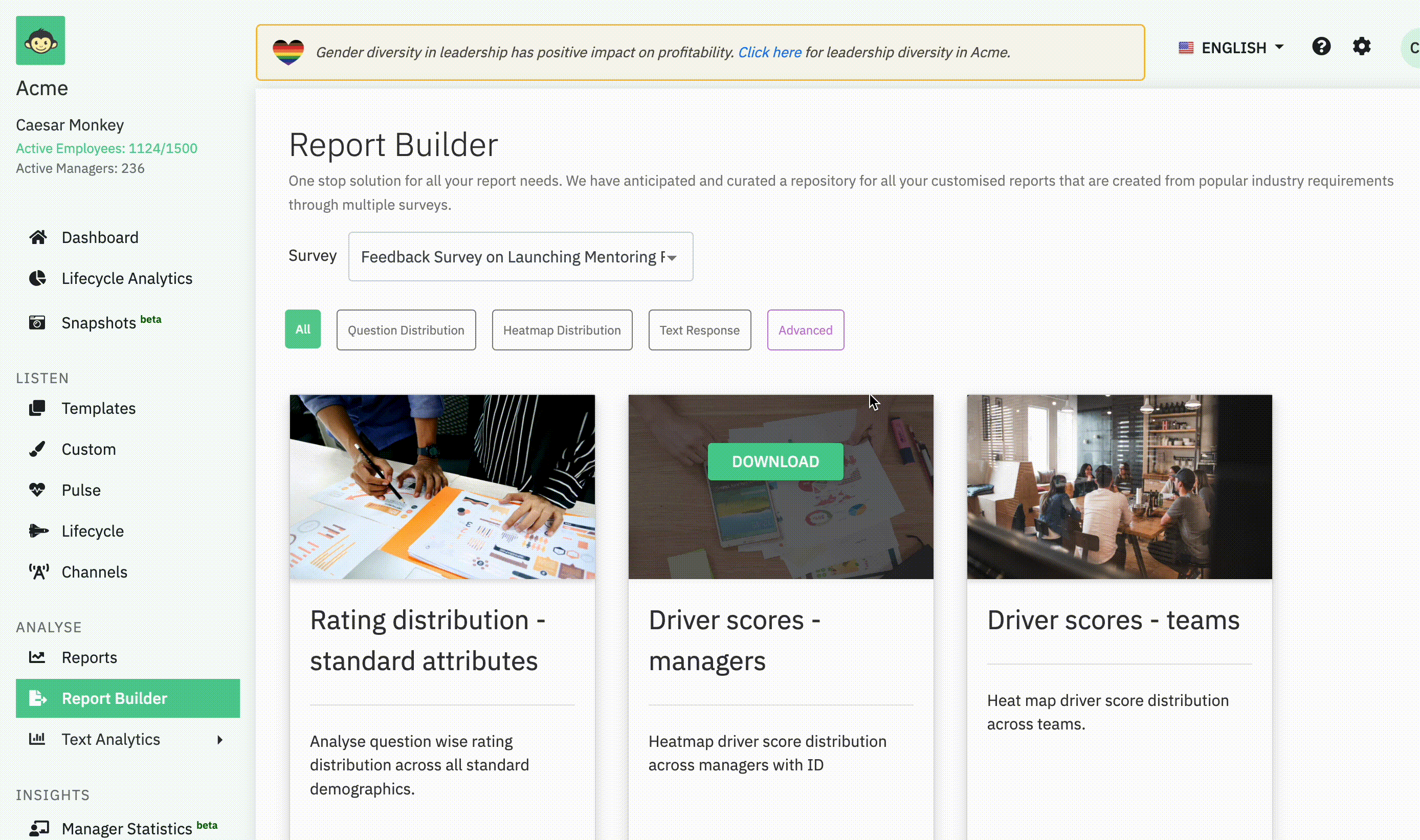
- In the NPS Wizard, select the survey name from the drop-down menu. Only surveys with an eNPS or Custom NPS question added will be listed in the survey name options.
- Next, choose Report Metrics from the drop down option, now you can also choose from the custom NPS.Surveys which passes the minimum threshold
- Only surveys with at least 3 submissions and 1% participation rate will be listed in the survey drop-down.
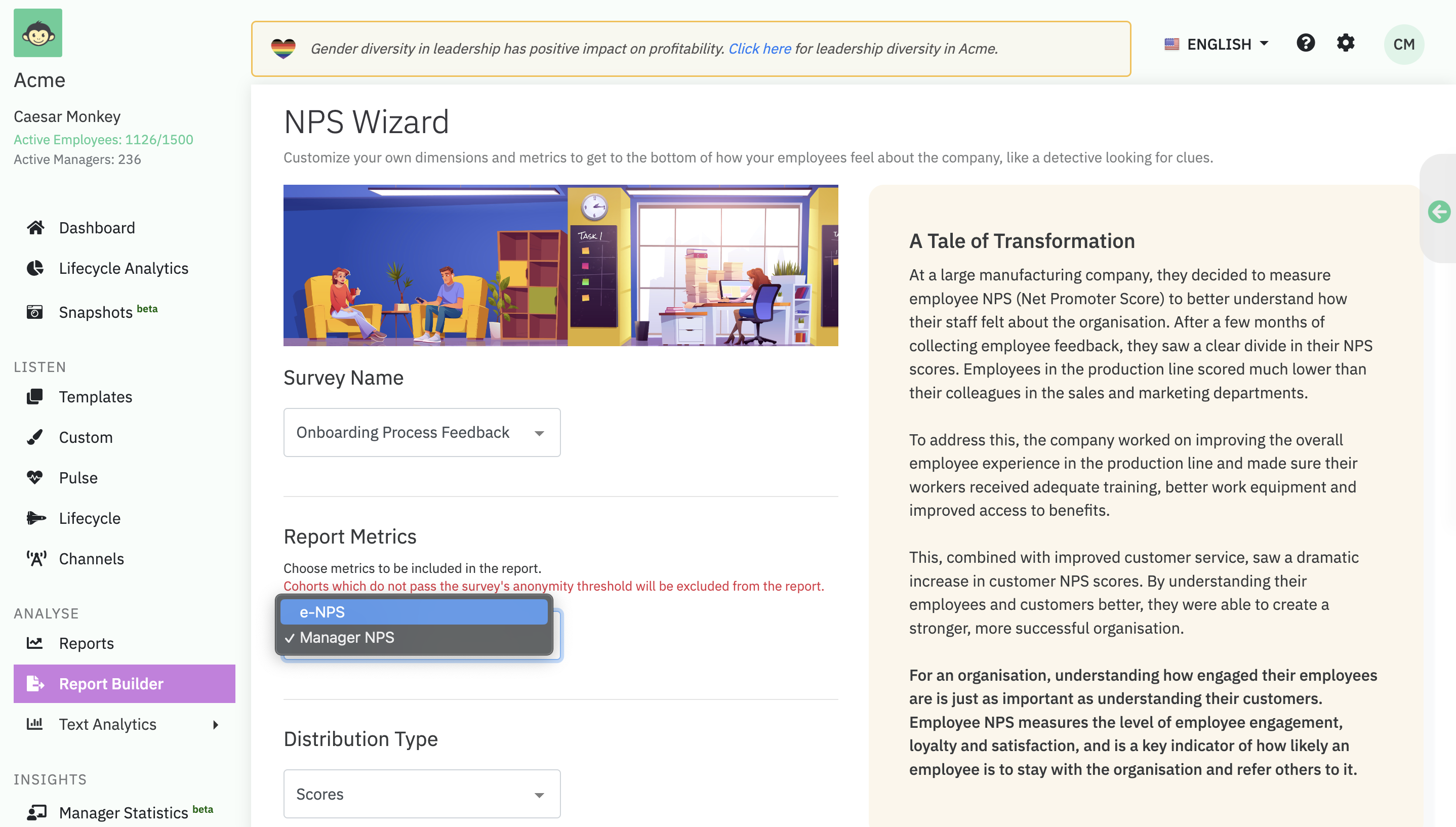
- Based on the required report format, select one of the following Distribution Type.
Scores: e-NPS or Custom NPS score for the selected survey.
Ratings: Distribution of ratings from 0 to 10.
Promoters and Detractors: The number of promoters and detractors across the selected dimension.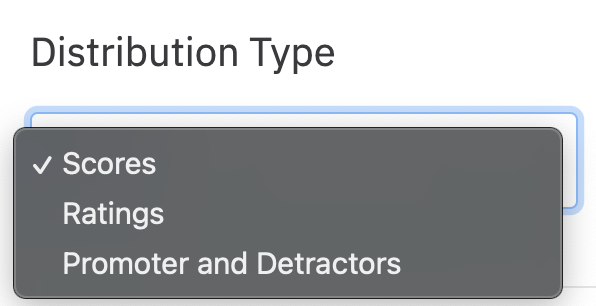
- Under dimensions, you can select up to two demographics of your choice.
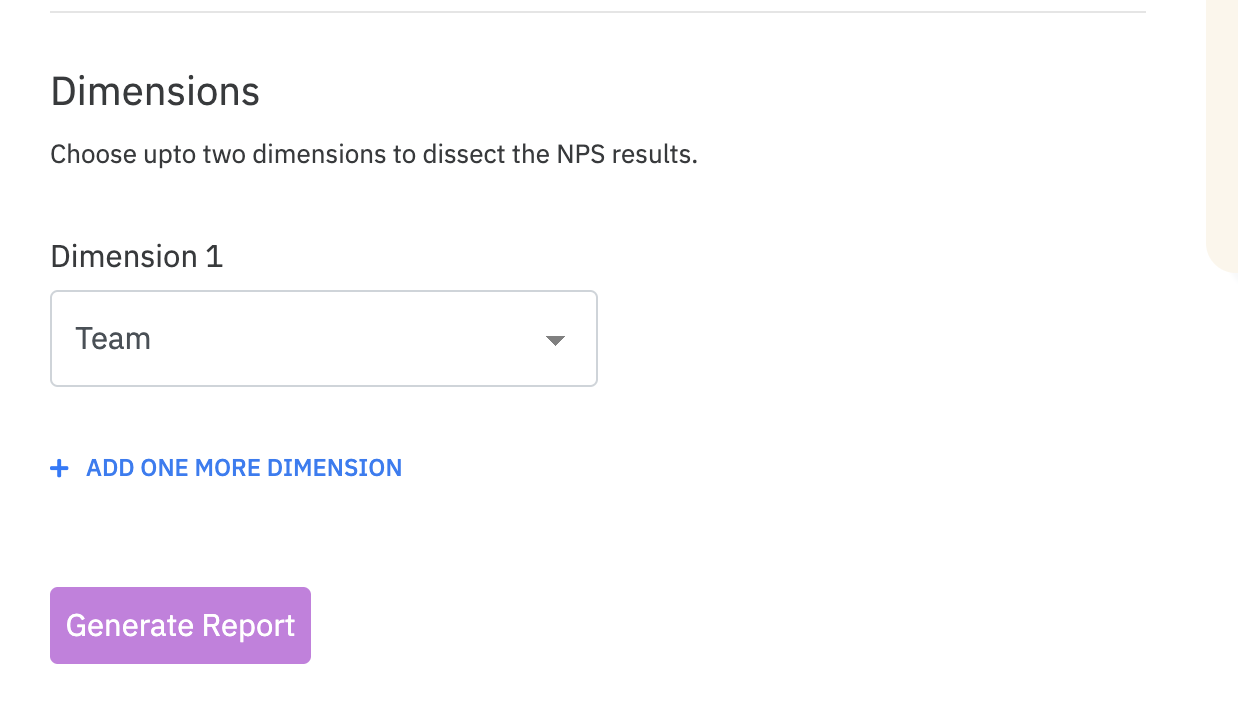
- Click on Generate Report to download the desired data cuts.
Anonymity Threshold applied based on combinations
The anonymity threshold will be applied based on the combinations of the selected fields. Say you choose team and sub-team demographics in the dimensions field. Anonymity will be applied for each combination of team and sub-team in the survey.
Only those combinations that exceed the threshold will be shown on the report. This is applicable for both confidential and anonymous surveys.