- Go to your organisation's CultureMonkey URL. If you do not remember the URL, you can check with your admin.
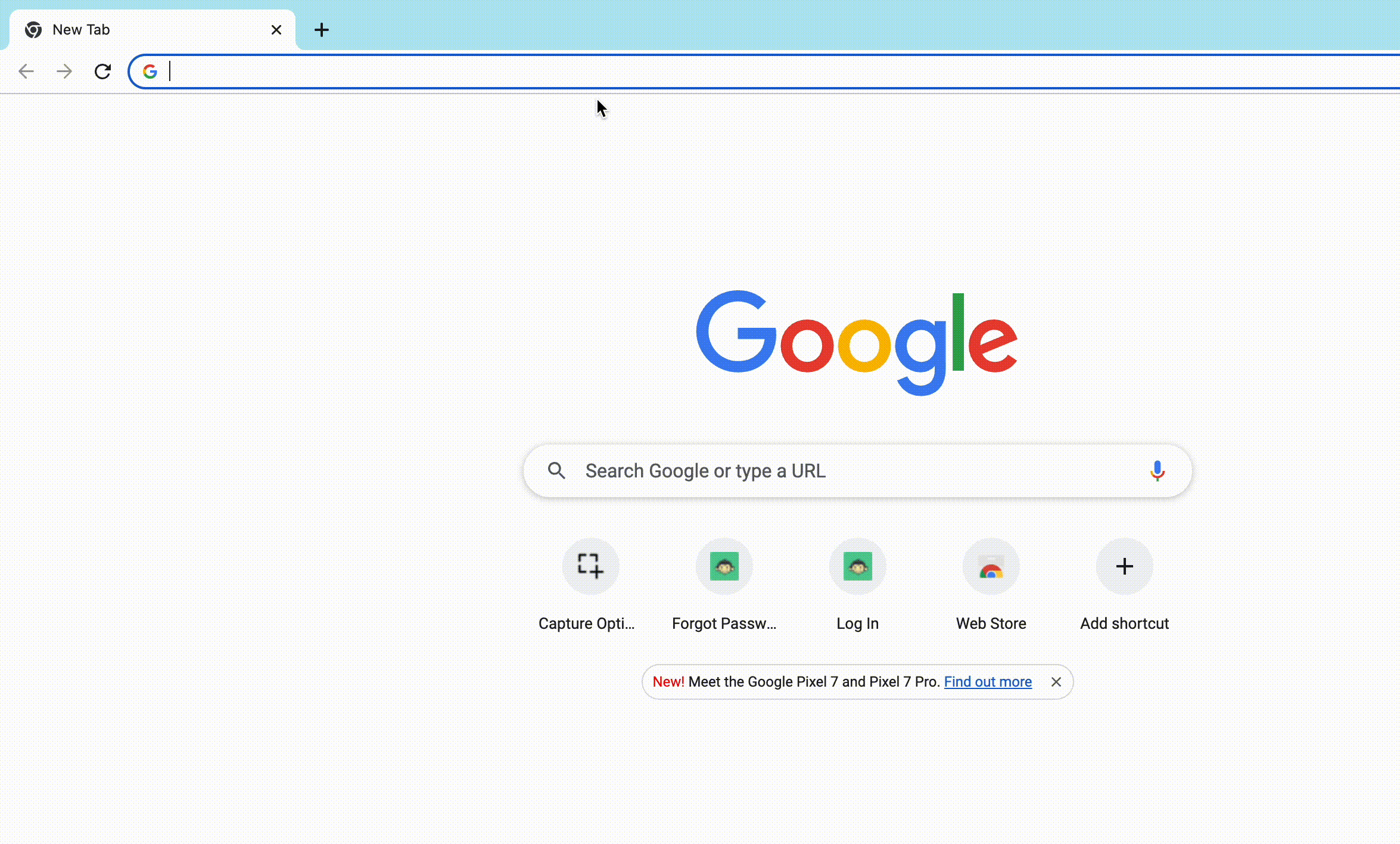
- Click on "Forgot Password".
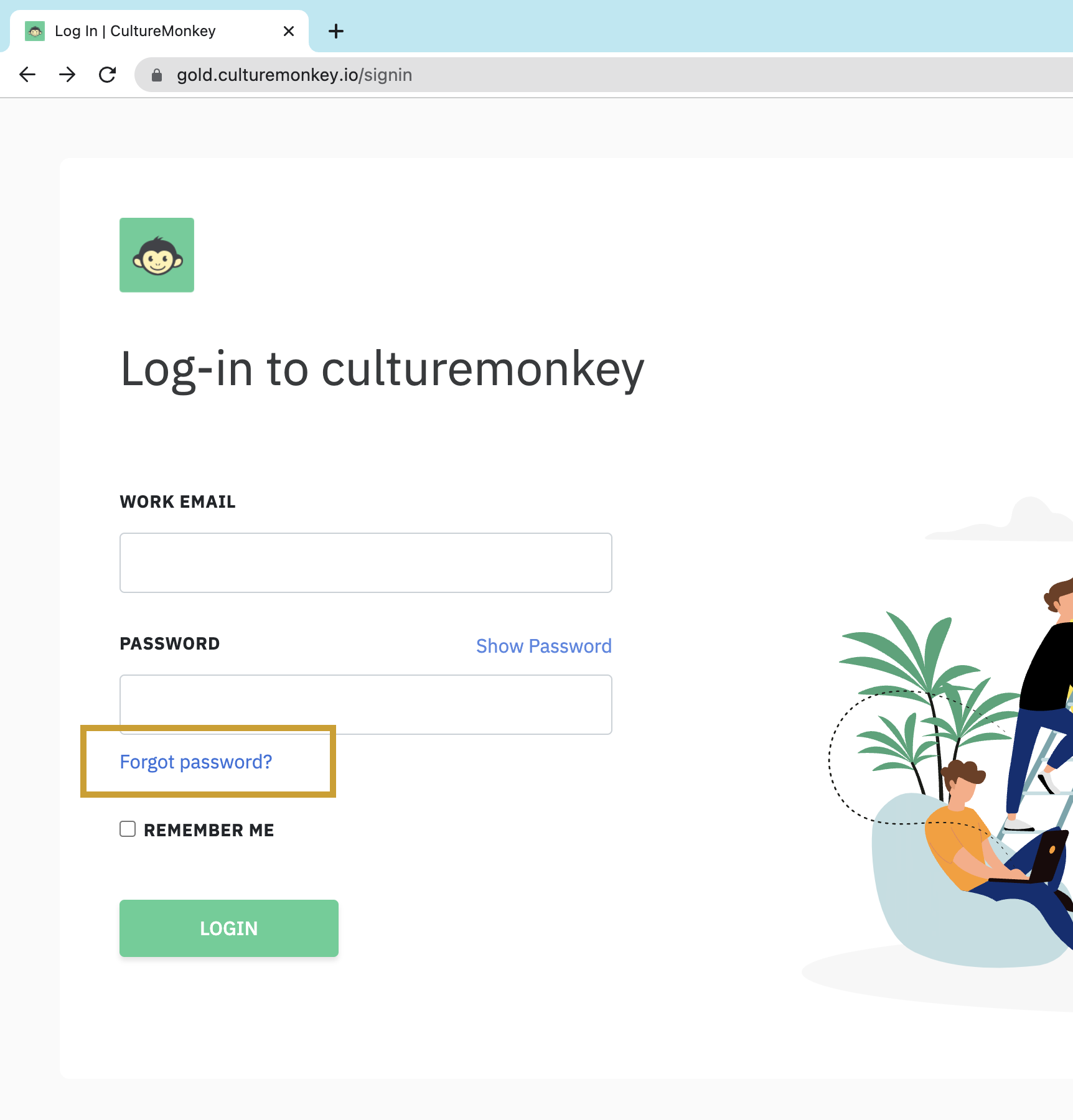
- Type in your work email address on the Work email field.
- Then click "Send Password Reset Email" and an email from no-reply@culturemonkey.io will be sent to you.
.png)
- On the email Click on "Reset Password".
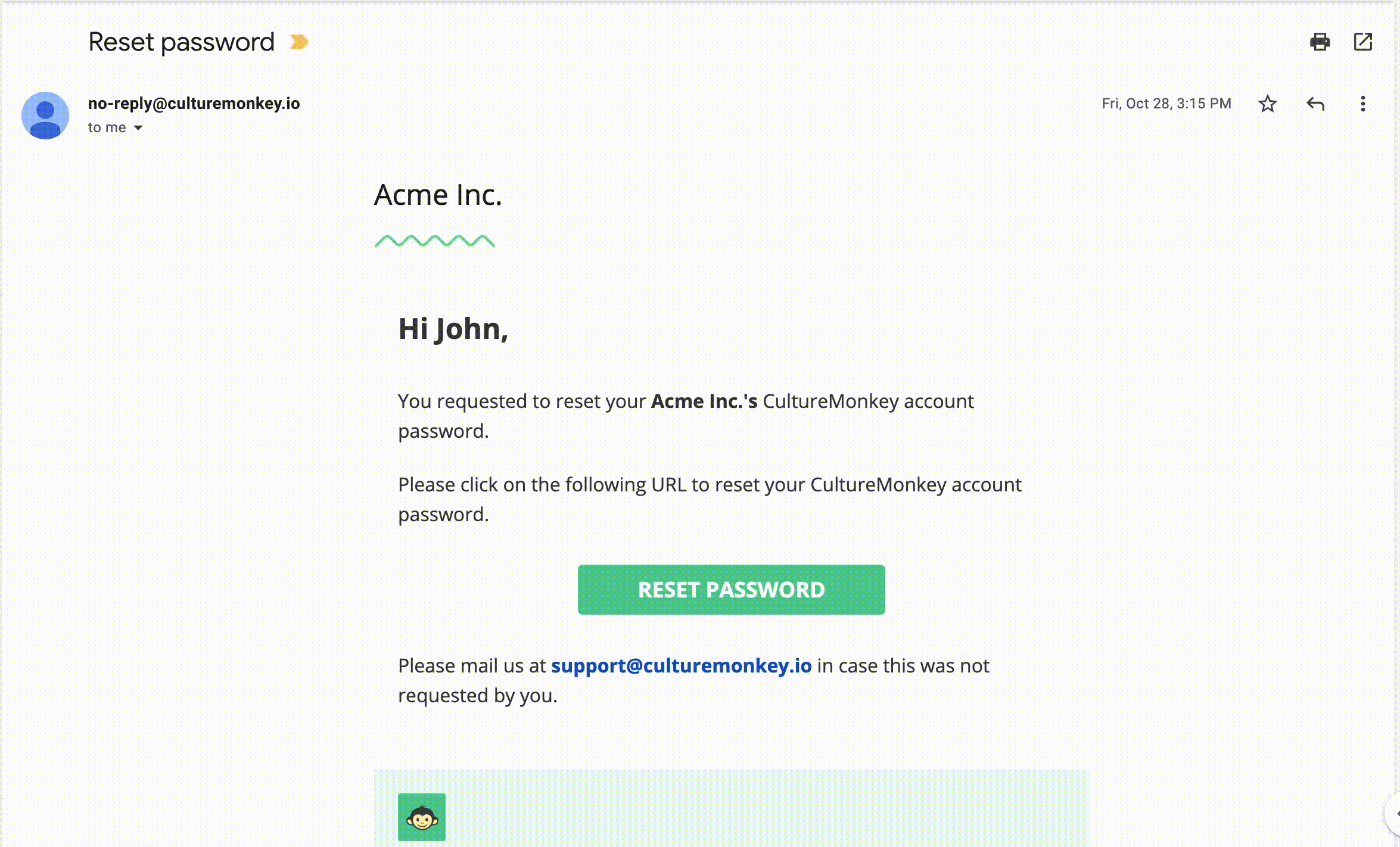
- Enter the new password for your account and click on Submit.
And Viola you can now log-into your account with the new password 🎉
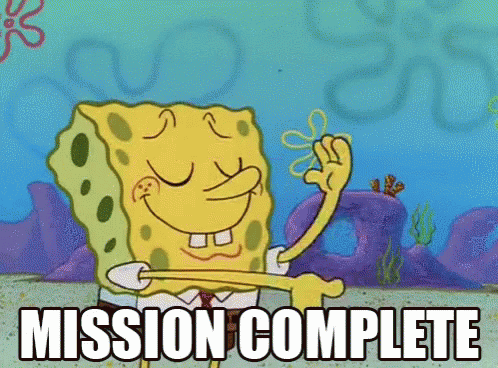
Troubleshooting FAQ
- What if I am getting the below screen when I try to reset the password?
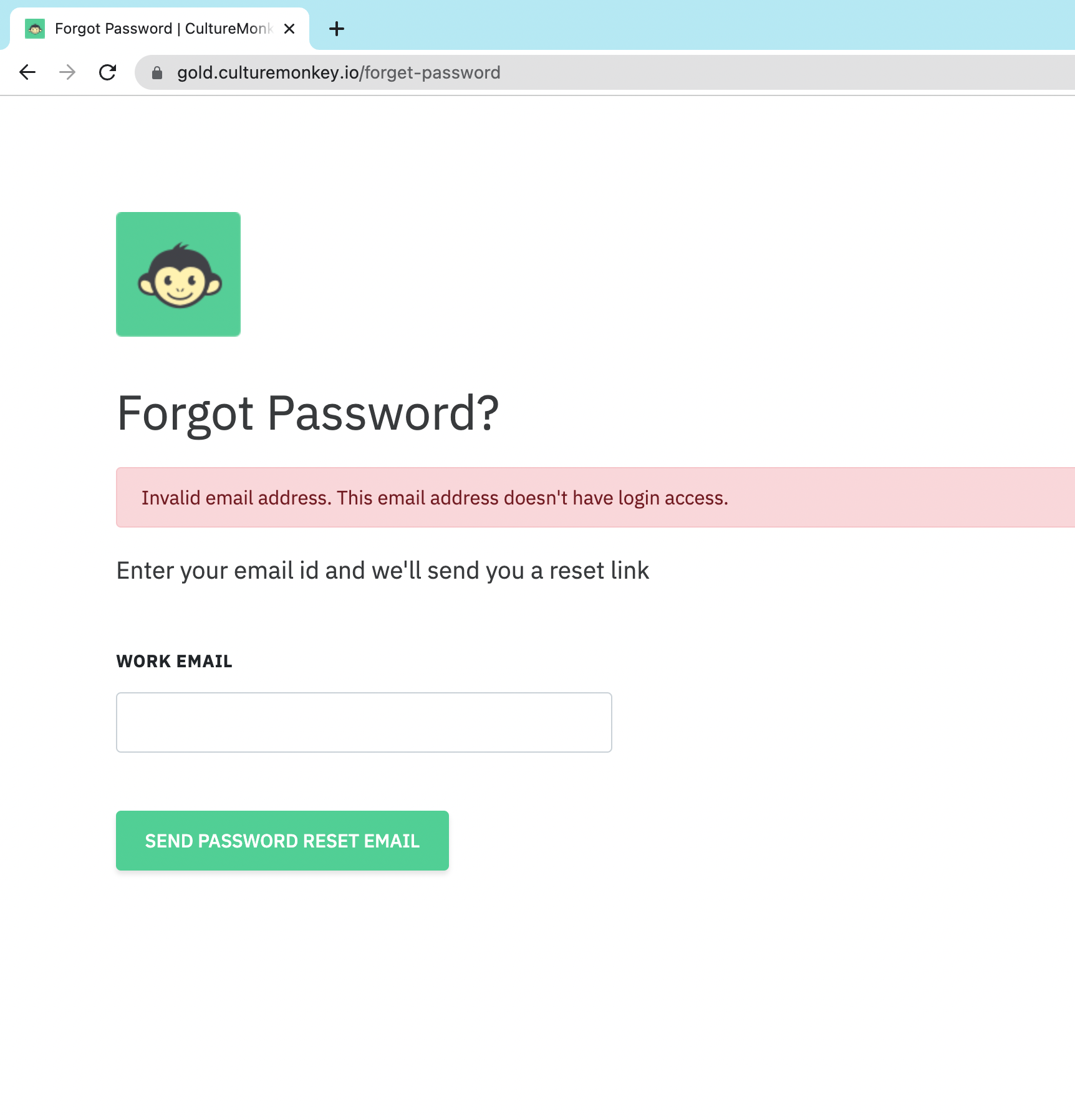 Well, this can happen when you have not been given access to CultureMonkey by your Admin. Kindly reach out to your organisation's CultureMonkey on this.
Well, this can happen when you have not been given access to CultureMonkey by your Admin. Kindly reach out to your organisation's CultureMonkey on this.
Still experiencing issues signing in to your account? It can happen to the best of us. 😫🤧
For more assistance with troubleshooting, get in touch with our support team by sending an email to support@culturemonkey.io.